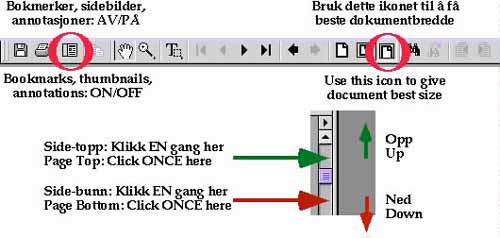Acrobat Navigation Information
Acrobat Navigation Information
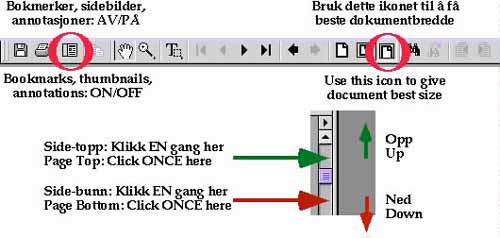
 Når dokumentet tilpasses Acrobat, forsvinner disse ikonene:
Når dokumentet tilpasses Acrobat, forsvinner disse ikonene: 
Du finner deres funksjoner i stedet på menyen øverst
under "Go" og "View". Jeg prøver å få dem
inn i leseren som egne ikoner, spesielt "Back".
 When the document
adapts to Acrobat, these icons disappear:
When the document
adapts to Acrobat, these icons disappear:  .
.
You find their functionalities on the to menus instead, under "Go" and
"View". I am trying to get
them back into the reader as icons, in particular "Back".
 To
make the use of Acrobat page-organised documents om my Web site convenient, I
have used a combination of frames and JavaScript to tailor the browser window.
I have trimmed off the unnecessary bars at the top of the Netscape and Explorer
windows to get as much screen real estate as possible to read
the document..
To
make the use of Acrobat page-organised documents om my Web site convenient, I
have used a combination of frames and JavaScript to tailor the browser window.
I have trimmed off the unnecessary bars at the top of the Netscape and Explorer
windows to get as much screen real estate as possible to read
the document..
At the same time I want to keep you inside my web site through
making my navigation aids (the palette) available on the page.This necessitates
the use of "frames" combined with JavaScript.
.
![]()
![]() Acrobat Navigation Information
Acrobat Navigation Information